Download the scale helper with the links below:
scale helper [2007, xlsx]
scale helper [2003, xls]
An excel file that helps set map scales along with a couple other handy things. If you need to set a meaningful, measurable scale to your map this utility will help.
I use this as a dynamic reference when setting map extents and scale in ArcMap. This excel file give scale equivalences to the user inputs. There are sections where the user can input an absolute scale, inches to feet, inches to miles and inches to meters. I usually use a combination of two sections to set my map scales. I’ll outline how I use the scale conversions here but also included in this file are a coordinate converter and a value multiplier/divider.
I have left this file unprotected, once you download it, you can see each formula and edit anything you want. The file is design so that you only need to input numbers into the yellow cells and once you do that, you get some useful information that pertains to the number you entered.
My main use for this file is setting a nice round scale for my maps. Usually when I have an initial layout ready in ArcMap, the size and general extent are set, the scale is not ideal. I like to make sure my maps reflect a scale where 1” on the map equals some meaningful unit.
So, say I have an extent set on a map I’m working on. I can see the important content but my scale looks like this.
 1:29,532 doesn’t sound like it translates into anything nice. If you put this into the ABS (absolute) box in the scale helper, this is what it will tell you.
1:29,532 doesn’t sound like it translates into anything nice. If you put this into the ABS (absolute) box in the scale helper, this is what it will tell you.
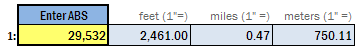 None of the conversions reflect something that will be easy to measure on the map.. Notice the miles scale is close to 1” = 0.5 miles. Now move over to the INCH to MILE conversion are and enter “0.5.”
None of the conversions reflect something that will be easy to measure on the map.. Notice the miles scale is close to 1” = 0.5 miles. Now move over to the INCH to MILE conversion are and enter “0.5.”
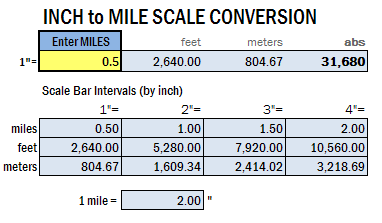 Notice here that entering the nearest round scale shows you the equivalent scales in other units. It also gives us the absolute scale and we can head back to ArcMap and enter that into our map. The scale helper also shows scale bar intervals. This is useful if you have a workflow that incorporates illustrator and forget the scale bar at some point, you can just build one based on the 1” equivalences shown in the scale helper.
I hope you find this useful! I use it everyday..
Shoot me a line or leave a comment if you have any issues or questions - contact.
Notice here that entering the nearest round scale shows you the equivalent scales in other units. It also gives us the absolute scale and we can head back to ArcMap and enter that into our map. The scale helper also shows scale bar intervals. This is useful if you have a workflow that incorporates illustrator and forget the scale bar at some point, you can just build one based on the 1” equivalences shown in the scale helper.
I hope you find this useful! I use it everyday..
Shoot me a line or leave a comment if you have any issues or questions - contact.
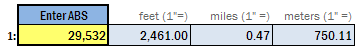 None of the conversions reflect something that will be easy to measure on the map.. Notice the miles scale is close to 1” = 0.5 miles. Now move over to the INCH to MILE conversion are and enter “0.5.”
None of the conversions reflect something that will be easy to measure on the map.. Notice the miles scale is close to 1” = 0.5 miles. Now move over to the INCH to MILE conversion are and enter “0.5.”
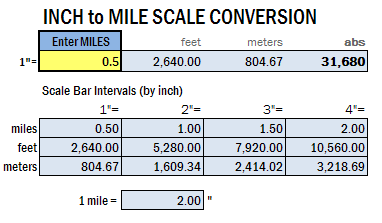 Notice here that entering the nearest round scale shows you the equivalent scales in other units. It also gives us the absolute scale and we can head back to ArcMap and enter that into our map. The scale helper also shows scale bar intervals. This is useful if you have a workflow that incorporates illustrator and forget the scale bar at some point, you can just build one based on the 1” equivalences shown in the scale helper.
I hope you find this useful! I use it everyday..
Shoot me a line or leave a comment if you have any issues or questions - contact.
Notice here that entering the nearest round scale shows you the equivalent scales in other units. It also gives us the absolute scale and we can head back to ArcMap and enter that into our map. The scale helper also shows scale bar intervals. This is useful if you have a workflow that incorporates illustrator and forget the scale bar at some point, you can just build one based on the 1” equivalences shown in the scale helper.
I hope you find this useful! I use it everyday..
Shoot me a line or leave a comment if you have any issues or questions - contact.
