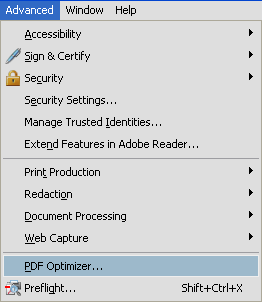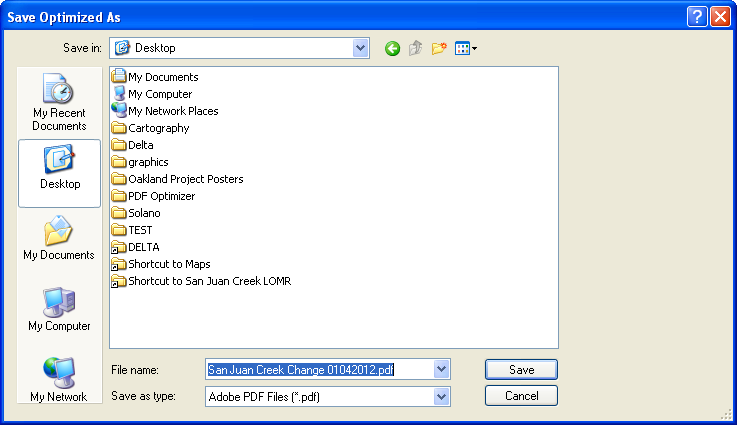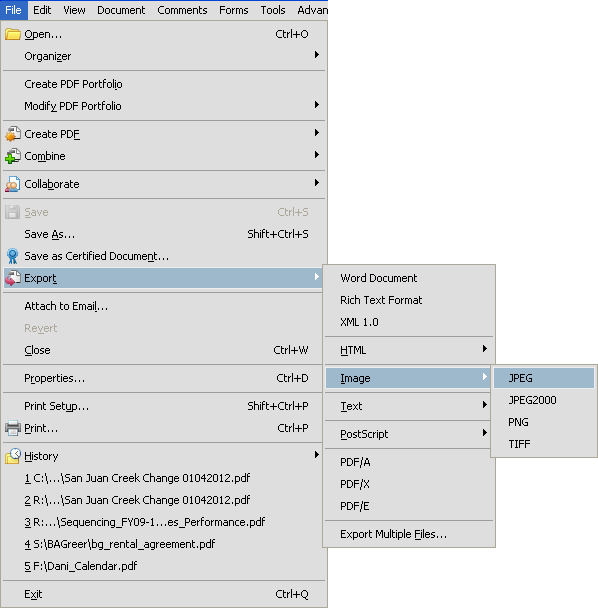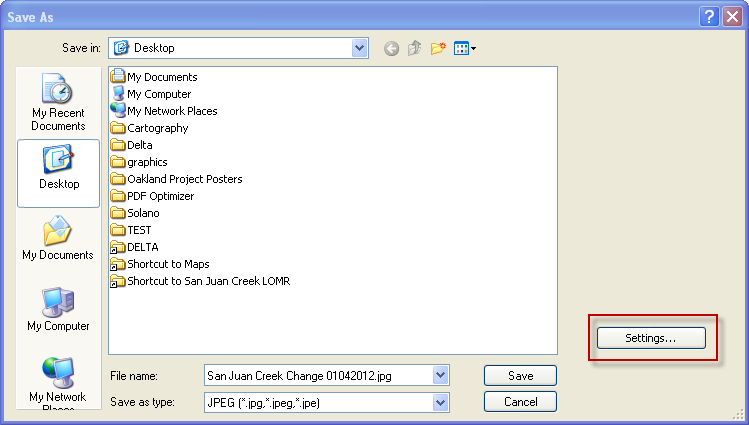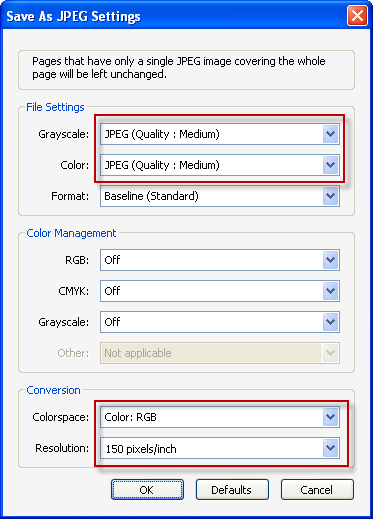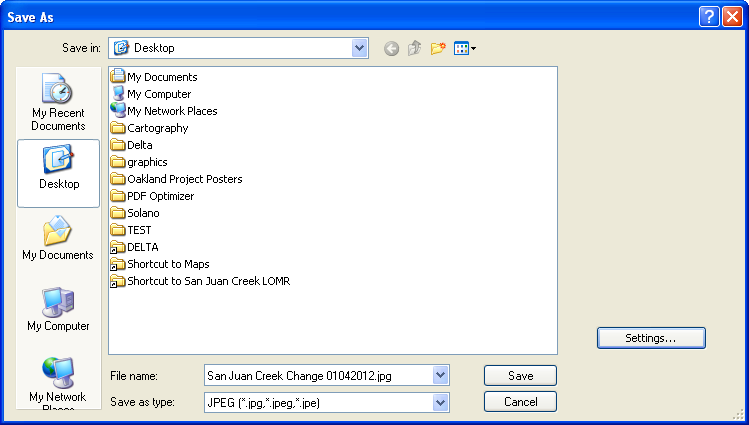Optimize a PDF
Ever notice that ArcMap tends to export extremely high file sized PDFs? If I need to email a map and the PDF is just over 10MB often I will reduce the file size with Acrobat’s PDF Optimizer. This is especially true when there is background imagery. Changing export settings can help reduce the final file size but it takes a bit of trial and error. I prefer Acrobat’s PDF Optimizer. It’s easy, reliable and reduces file sizes. Often running the PDF optimizer can reduce the file size substantially or at least enough to email or transfer the file with a little less headache. If you’ve got Adobe Acrobat Pro, here are the steps to reduce your map’s file size.
In adobe acrobat open the PDF that needs to be reduced. Go to the Advanced menu and choose PDF Optimizer.
The following menu will open, set the downsample resolution as shown below.
Press OK.
After pressing OK, you will be prompted to save the optimized PDF. Save the optimized PDF separately or overwrite the existing PDF. The resulting PDF should have a reduced file size compared to the original.
Pretty simple but very useful. I run the PDF optimizer almost every time I export a PDF from ArcMap. Even if you retain 300ppi and high quality compression on running the PDF optimizer, you will achieve a significantly smaller file size. Play around with the numbers and compression to find your optimal balance of quality and file size.
Extra
To increase compatibility with PowerPoint and reduce file size further the PDF can be exported as an image. Open the optimized PDF and under the File menu go to Export > Image > JPEG.
The Save As dialog will appear. Hit the settings button to ensure the proper export settings for image use in PowerPoint.
The following settings will produce an image compatible and optimized for use in PowerPoint and display on screen. In the settings menu, choose medium quality, change the colorspace to RGB and change the resolution to 150 pixels/inch. This will produce an image with acceptable resolution for on-screen display.
Press OK, then save the JPEG.